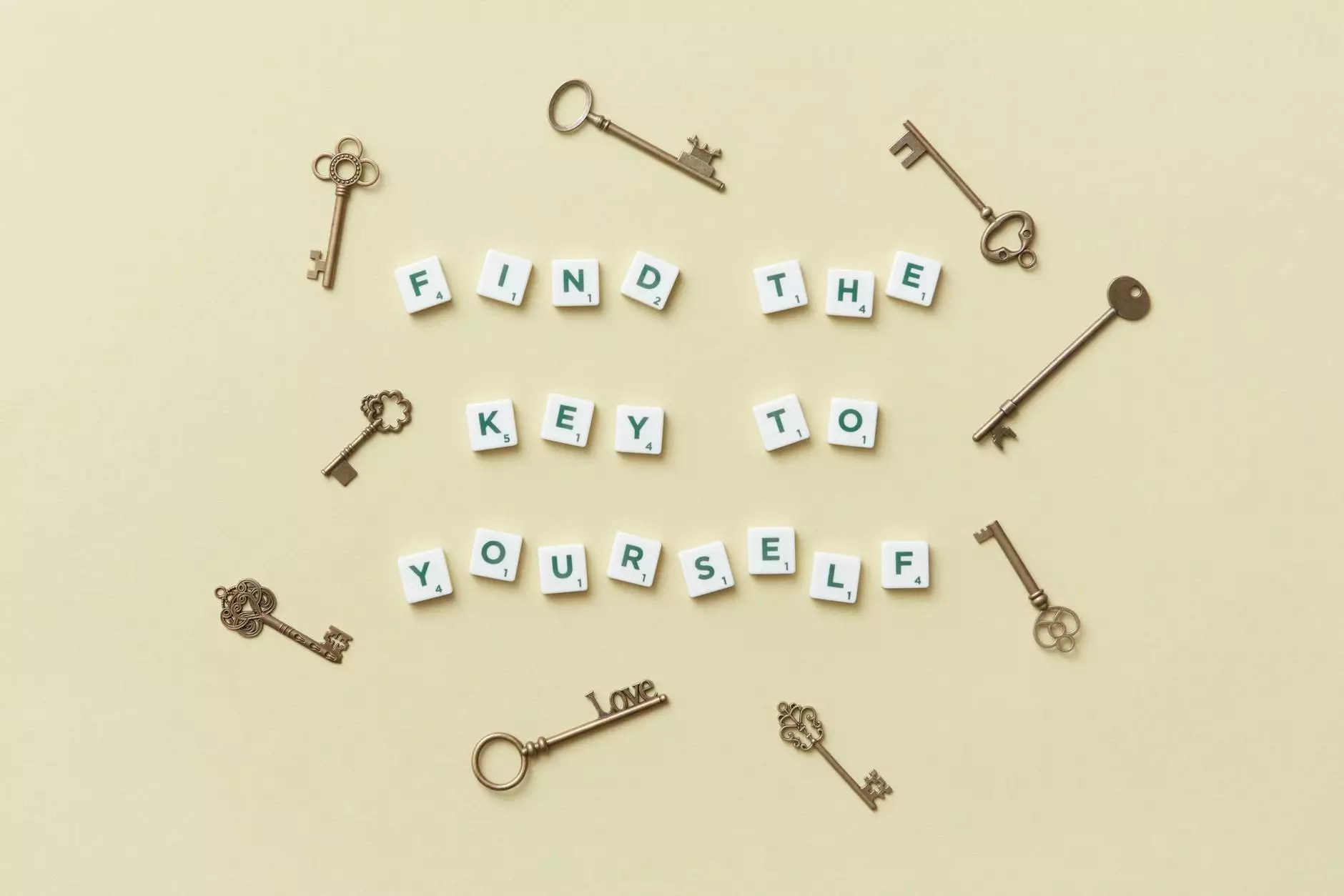How To Use Twitter Advanced Search
Marketing
Introduction
Welcome to Holt Design's guide on how to use Twitter's advanced search feature. Are you looking to optimize your social media marketing efforts and connect with targeted users, conversations, and hashtags? Look no further! In this comprehensive guide, we will walk you through the process of leveraging Twitter's advanced search to enhance your online presence and engage with your target audience effectively.
The Power of Twitter Advanced Search
Twitter is a powerful social media platform that provides numerous opportunities for businesses to promote their products and services. With over 330 million active users, Twitter offers a vast pool of potential customers and influencers. However, finding the right people and conversations amidst this massive amount of content can be challenging.
Twitter's advanced search feature is designed to help you narrow down your searches and find exactly what you're looking for. Whether you want to identify influencers in your industry, monitor brand mentions, or stay up-to-date with relevant conversations, Twitter advanced search has got you covered.
Getting Started with Twitter Advanced Search
To access Twitter advanced search, log in to your account and head to the search bar. Click on the gear icon located on the right side of the search bar, and select "Advanced search" from the dropdown menu.
Once you're on the advanced search page, you'll find a range of search filters and options to refine your search. Let's explore some of the key features:
Keywords
Keywords are the foundation of any effective search. By entering relevant keywords related to your business or topic of interest, you can narrow down the search results to find the most relevant content. Use specific and targeted keywords that reflect the essence of your search.
Phrase Match
If you're looking for a specific phrase or hashtag, use the phrase match option to find exact matches. This is particularly useful when you want to track brand mentions or monitor specific conversations related to your industry.
Accounts
With the accounts filter, you can search for tweets from specific users, including your competitors, industry influencers, or even your own brand's Twitter handle. This allows you to keep an eye on what your competitors are doing or engage with your target audience more effectively.
Date Range
Twitter advanced search also allows you to search for tweets within a specific date range. This feature is handy when you're exploring historical data, tracking campaigns, or analyzing conversations during a certain period.
Practical Tips and Strategies
Now that you have a basic understanding of Twitter advanced search, let's dive into some practical tips and strategies to maximize its potential:
Identify Influencers
Use Twitter advanced search to identify influencers in your industry or niche. Find users who have a significant following and engage with their tweets. Building relationships with influencers can help amplify your brand's reach and establish your credibility in the industry.
Monitor Brand Mentions
Keep an eye on what people are saying about your brand or products by setting up advanced search alerts for your brand name or relevant keywords. This allows you to respond to customer feedback, address any concerns, or acknowledge positive reviews promptly.
Discover Relevant Conversations
By leveraging advanced search, you can discover relevant conversations happening within your industry or around specific topics of interest. This provides an opportunity to join these conversations, share your expertise, and expand your network.
Track Competitors
Stay on top of your competitors' activities by monitoring their tweets through advanced search. Analyze their strategies, identify their strengths and weaknesses, and gain insights to enhance your own social media marketing efforts.
Conclusion
Twitter's advanced search feature is a valuable tool that can significantly enhance your social media marketing strategy. By utilizing the various search filters and options available, you can find and connect with relevant users, conversations, and hashtags that align with your business goals. As a leading provider of website development services in the business and consumer services industry, Holt Design is dedicated to helping businesses optimize their online presence. Take advantage of Twitter advanced search and unlock the full potential of Twitter for your brand's success.